How to use Tapestry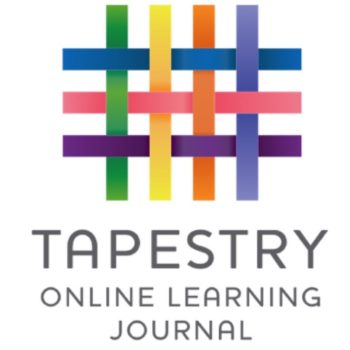
We hope that you are enjoying seeing the photos, videos and observations that the staff are busy uploading to your child’s learning journal.
Tapestry is an easy-to-use and secure online learning journal helping staff at Little Explorers and families celebrate your children’s learning and development.
It builds a very special journal of your child’s experiences and journey through their early years. Using photos and videos, staff and parents can ‘weave’ the story of each child, enabling these memories to be kept as a permanent record. The communication between staff and parents that Tapestry enables, helps build a shared understanding of how every child can reach their full potential. You will have the opportunity to download your child’s journal at the end of their time at Little Explorers. By then, it will be full of lots of memories and is a lovely keepsake.
Just to let you know that if you are using Tapestry on your phone or tablet, there is a Tapestry app which you can download which is very easy to use. Just search for the name “Tapestry mobile” with the Tapestry logo in your App store.
Once logged in, you will see your child’s observations on your home screen in a list – selecting any one of these will open up the observation for you to look at. You are able to “like” or add comments in the box at the bottom of the observation if you would like to – and we love to receive comments!
We would also love to see your contributions too. It is easy to add your own photos or observations to your child’s journal. Choose the ‘Add Observation’ option (or the ‘plus’ icon if using the app ) and add the relevant information in the boxes on screen. Photos and videos may be uploaded by choosing the ‘add media’ option. (videos have to be less than one minute long). When you have saved your observation, you may go back to the home screen at any time by choosing ‘home’. The observation will say “not in journal” until a member of staff has approved it.
Let us know how you get on!


